7 Most Common Mistakes in Google Ads Which Beginners Do

Do Mostly When I was a beginner in Digital Marketing, I made a lot of mistakes while running Google Ads which most beginners do in the starting phase of their Digital Marketing Career while running the ads for client or else.
At that time, no one told me about those mistakes and I learnt the things through my experiences in Paid advertisement and the feedback of others but don't worry if you're beginner then I am with you, will guide you as a mentor.
I hope you're not making any of these mistakes below, and if you're making the same mistakes which had been made by me then I am here to guide you as a mentor so you can optimize your ads campaigns and maximize the performance
1. Not Setting Up Conversion Tracking
Not setting up conversion Tracking: Before understanding tracking, first understand the conversion. In your way, tell to Google what success is to you. What's your goal? What are you trying to achieve by running Google Ads?
Let's think, if you're running an e-commerce website then your conversion would be a product purchase or you have a local business and then your goal would be contact form submission on website or hit a call button. To track all these conversions is called conversion tracking. You can track all the conversion by adding some extra piece of code (provided by Google) to your webpage or landing page so Google can know about your goals and website users.
I recommend you to set up the conversion tracking before starting any ads campaign so you can track things and get the idea where your money is spent (Is money spent in the right direction or not). Because, your ultimate goal would be to achieve maximum conversion through Google Ads.
You can easily set up this through by navigate to "Tools & Setting" at top most part of the Google Ads Account. Tools & Setting -> Measurement -> Conversions
If you want to know more about "How to set Conversion Tracking?"
2. Using default setting
Most of time, Google Ads account suggests you to the default setting to save your time so you can take less time to create any ad campaigns and make it live soon, obviously which is an ultimate goal of Google Ads.
And, also most of the time beginners don't check the default setting option and skip that part to make their campaigns live which give them the satisfaction to become pro but trust mem please don't skip that part and think twice if you want to become a champ in Google Ads.
So let me tell you what about default settings which you can see while creating your Search Ads Campaigns.
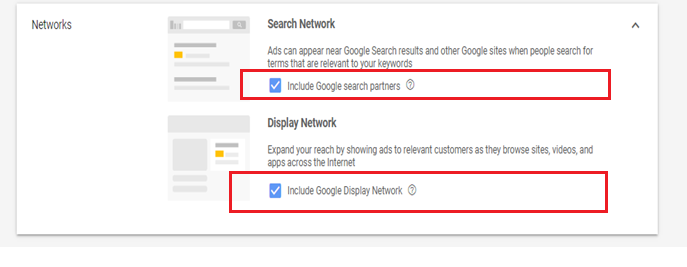
In the above screenshot, you can get an idea of default setting, if your goal is to create search ads only then I would suggest you uncheck the checkbox.
Default Settings in Google Ads - Think Twice before to Skip
3. Schedule Ad Campaigns
If you're not aware of the Ad Scheduling feature in Google Ads, or not used this feature yet for existing Ad Campaigns for local business then trust me guys you are wasting client money, or will waste.
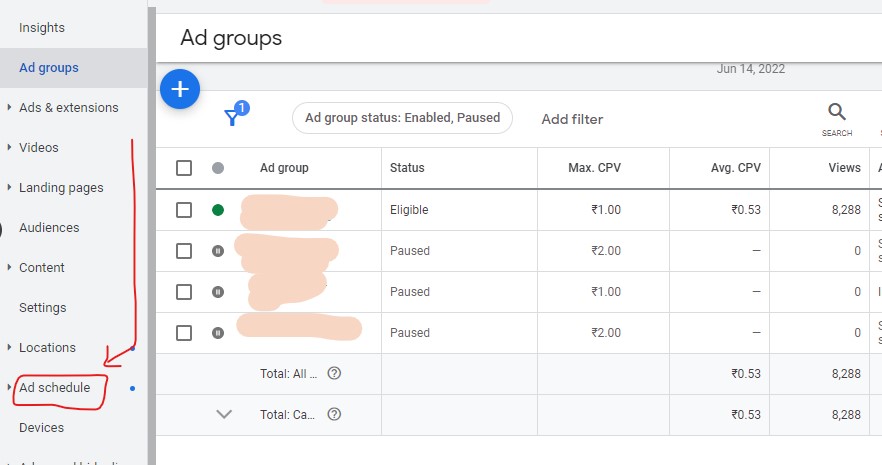
This is the one the best features of Google Ads which give you the power to target potential users in active time when your business is ready to serve and by using this, you will save your hard money by optimizing your existing ads. Suppose you are running a local business store (Bakery Shop) and want to run ad campaigns then there is no use showing ads in non-business hours. Through Ad scheduling, you can control ads efficiently and target your audience.
4. Location Targeting
I know, every beginner knows this important feature and uses it as per the demographic requirement but I bet you very few professionals know how to use location targeting in an efficient manner.
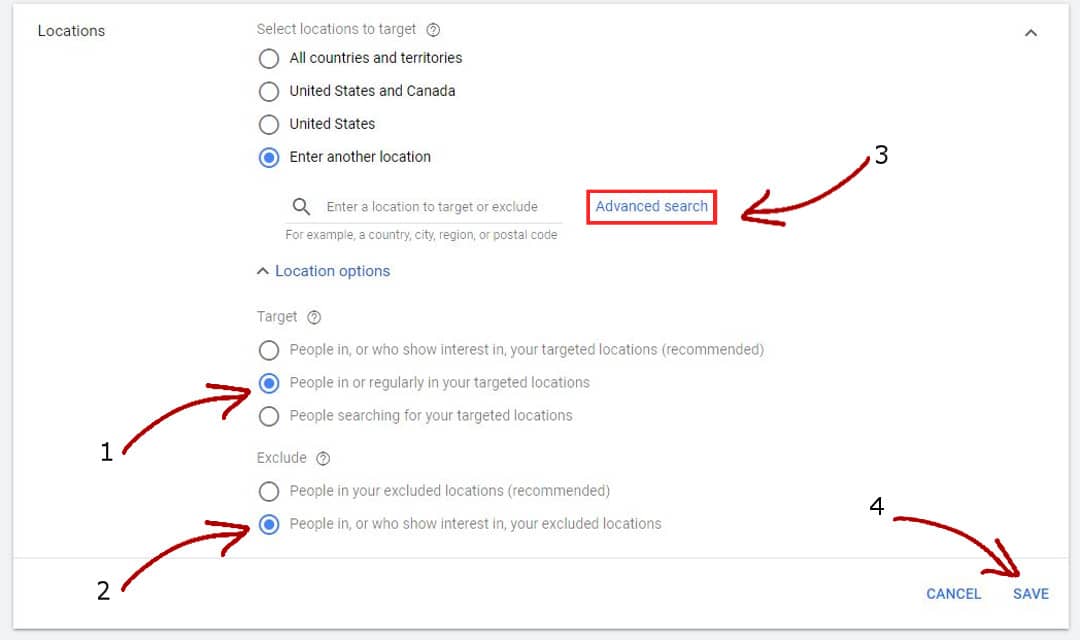
Through local targeting feature, you can target your potential users by location based or through the range of miles or KMs with in certain diameter which show on Google Map but very less one knows about below this feature.
I would suggest you go with either the 2nd or 3rd option, which helps you to include interest or location-based targeting and same you will exclude.
5. Bid Strategy
Google Ads by default will show to you the default option of maximize conversion which is a part of Automated Bid Strategies (type of Google Ads Bid Strategies) which you should avoid if you are beginner or running your campaigns with a very tight or limited budget.
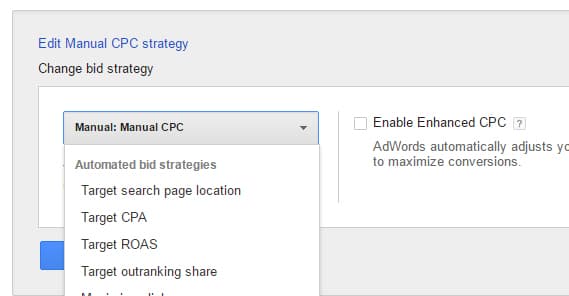
I would suggest you go with Manual CPC under Manual Bid Strategies and also uncheck the option "Help increase conversions with Enhanced CPC"
6. Grouping Keywords
Suppose you have an e-commerce site and have multiple products for men and women. And, if you target the "shoes for men" & "shoes for women" in one Ad Group then you are optimizing your campaigns and very soon all the money will be exhausted with achieving your goal.
I would suggest you target the keywords as per their theme or category, don't mix keywords together for one Ad Group. Example: Shoes for men (Ad Group-1) & Shoes for Women (Ad Group-2).
7. Not using Negative Keywords
Don't underestimate the power of negative keywords to optimize your ad campaigns. Most beginners know about the negative keywords but they don't know when and how to use them to optimize campaigns.
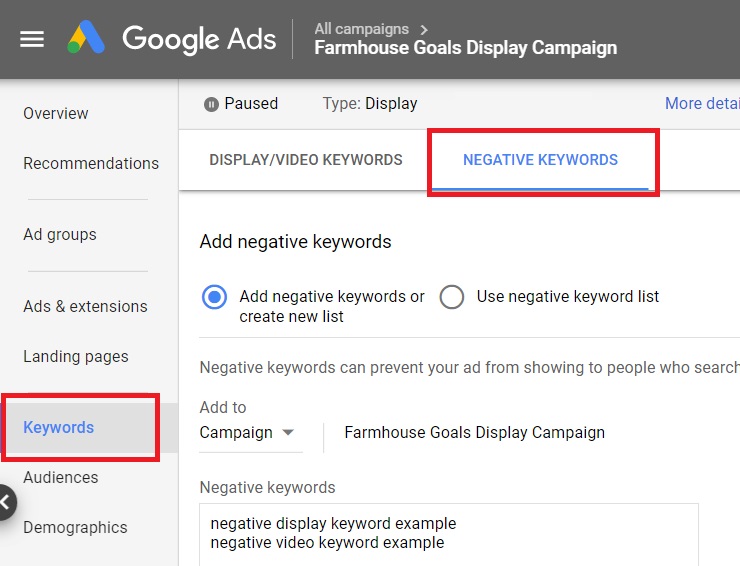
If you say that I use negative keywords while ads creation then good but also make sure you're using this feature on regular basis (weekly or biweekly) when your ads are running because we can't predict all negative keywords during the creation of ads so feed your campaigns with negative keywords so your campaigns achieve the goal in optimize way.
