Google Local Guide Program: Get Recognized by Sharing Your Experiences and Unlock the Benefits
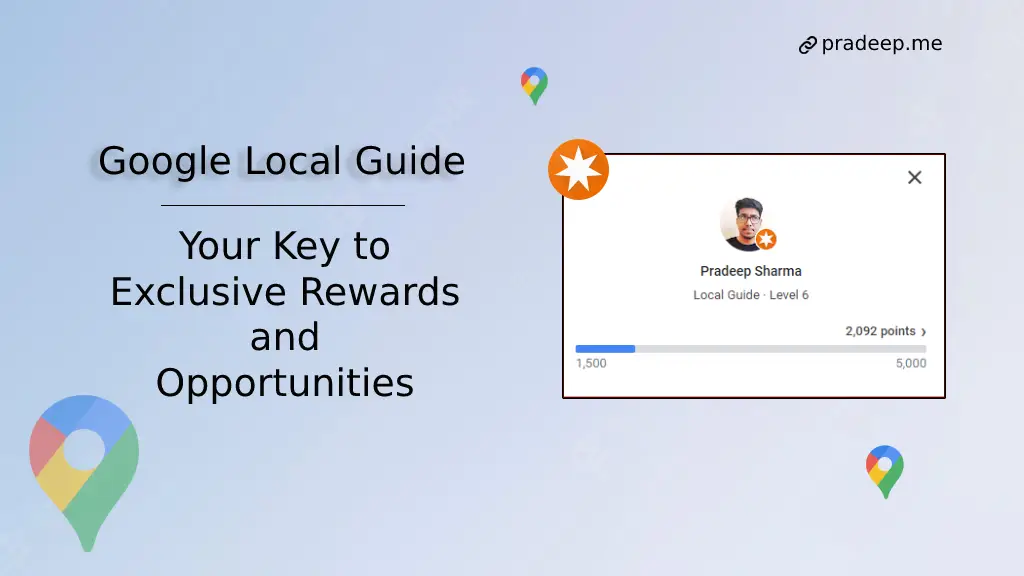
The Google Local Guide program is a platform for users to share their experiences and knowledge of their community with others. It's a way for users to contribute to the accuracy and completeness of Google Maps and help others discover new places.
By becoming a Local Guide, users can contribute to the accuracy and completeness of Google Maps, as well as earn rewards and perks for their contributions.
How to Join the Local Guide Program?
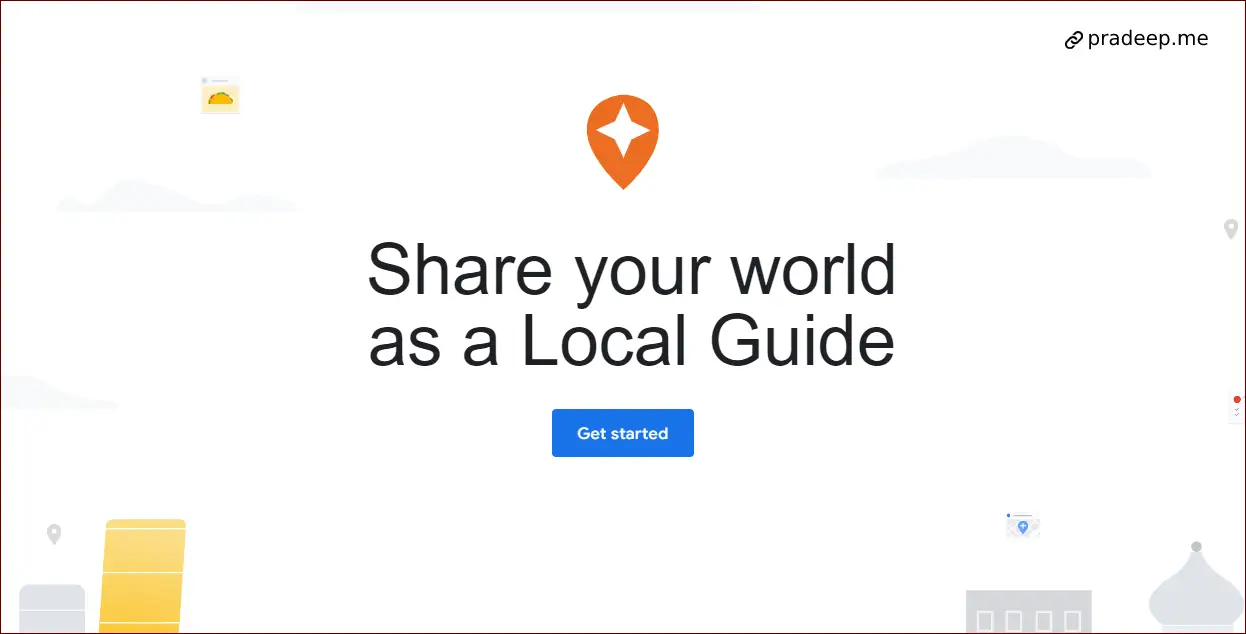
To join the Google Local Guide program, you can follow these steps:
- Go to the Google Maps website (maps.google.com) or open the Google Maps app on your mobile device.
- Click on the "Contribute" button in the bottom right corner of the screen.
- Click on the "Join program" button.
- Sign in to your Google account or create a new account if you don't have one.
- Read and accept the terms and conditions of the program.
- Fill out your profile information and click on "Join program".
Once you've joined the program, you'll be able to start contributing to the program right away by leaving reviews, uploading photos, and sharing videos of the places you visit. You can also see your point ranking and the level you reached with the program.
Note: If you're using the Google Maps app on your mobile device, you may have to tap on the menu icon (three horizontal lines) in the top left corner of the screen to access the "Contribute" button.
Keep in mind that you need to have a Google account to join the program, and you will be asked to sign in or create an account if you don't have one.
What are the Requirements for Becoming a Local Guide?
The requirements for becoming a Google Local Guide are minimal, as the program is open to anyone who is interested in sharing their knowledge and experiences with others. The main requirements are:
-
A Google account: In order to join the Local Guide program, you must have a Google account. If you do not have one, you can create one for free on the Google website.
-
An interest in sharing your knowledge and experiences: The main purpose of the Local Guide program is to share your knowledge and experiences of your community with others. Therefore, it's important that you have an interest in sharing your thoughts and opinions about the places you visit.
-
Follow the rules and policies: Following the guidelines and policies of Google and the Local Guide program.
That being said, Google encourages users of all ages and backgrounds to join the program and share their experiences with others. Whether you're a frequent traveler, a foodie, or just someone who wants to help others discover new places in your city, the Local Guide program is open to you.
How to contribute to the Google Local Guide?
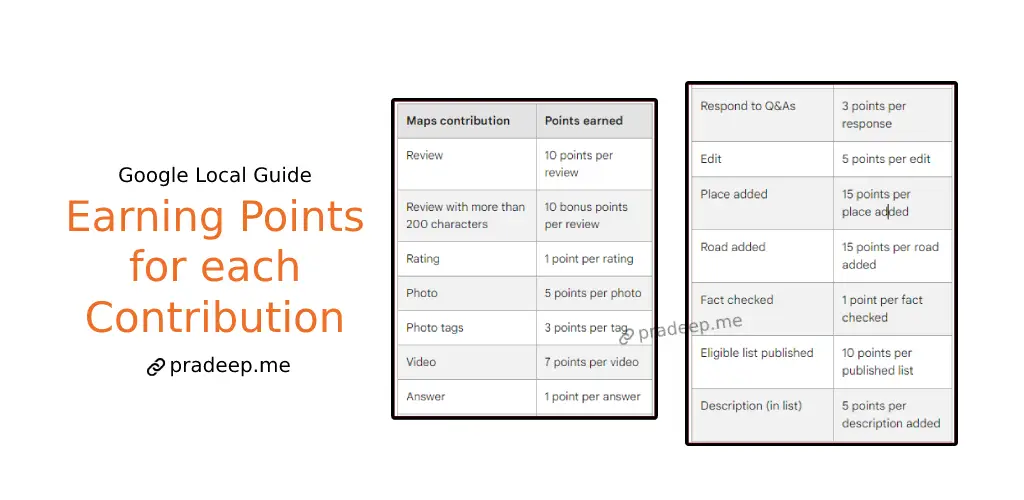
You can earn points by contributing content to Google Maps. This can include rating a place, writing reviews, sharing photographs and videos, providing insights with answers, responding to questions about a place, updating information with place edits, adding missing places, or verifying information by checking facts.
Once you've joined the Google Local Guide program, you can start contributing to the program by leaving reviews, uploading photos, and sharing videos of the places you visit. Here's how you can do it:
-
Review (10 Points): To leave a review, search for the place you want to review on Google Maps. Click on the place, scroll down, and click on the "Write a review" button. You can rate the place on a scale of 1 to 5 stars and write a review of your experience.
-
Photos (5 Points): To upload photos of a place, search for the place on Google Maps. Click on the place, scroll down, and click on the "Add photo" button. You can select a photo from your device or take a new photo to upload. You can also add captions and labels to your photos to help others understand what they're looking at.
-
Videos (7 Points): To share a video of a place, search for the place on Google Maps. Click on the place, scroll down, and click on the "Add video" button. You can select a video from your device or record a new video to upload.
-
Add a new Place (15 Points): You can also earn points by adding missing places to Google Maps. This involves providing the name, address, phone number, and category of the place, and adding more details and photos. Once submitted, the new place will be reviewed by Google team and if it is approved, you will be awarded points for your contribution.
-
Add a Missing Road (15 Points): Adding a missing road to Google Maps is one of the ways to earn points as a Google Local Guide. This can be done by using the "Add a missing road" feature on Google Maps, providing information like the road name, and direction of traffic flow, and adding more details if needed. The new road will be reviewed by Google and if it is approved, you will be awarded points for your contribution.
Keep in mind that when you upload any content, you must follow the guidelines and policies of Google and the Local Guide program.
By doing so, you're helping to improve the accuracy and completeness of Google Maps for other users. Your reviews, photos, and videos will be visible to other users and can help them decide where to go and what to do in your city.
How do your contributions help to Google?
Each of these contributions helps to improve the accuracy and usefulness of Google Maps for other users, and earns points towards reaching higher levels in the Local Guides program and gaining access to exclusive rewards and perks.
Some Popular Contribution are:
-
Reviews: When you leave reviews of places, you provide other users with valuable information about the quality of the service, atmosphere, and overall experience. This helps other users make informed decisions about where to go and what to do in your city.
-
Photos: When you upload photos of places, you help other users see what the place looks like, what kind of atmosphere it has and what kind of food or services it offers. This can help users decide whether a place is worth visiting or not.
-
Videos: When you share videos of a place, you can show the users the ambiance and the overall experience of the place. This can help users decide if they want to visit the place or not.
By contributing your reviews, photos, and videos to the Local Guide program, you are helping to make Google Maps a more accurate and complete resource for other users. The more contributions made by Local Guides, the more accurate and up-to-date the information on Google Maps becomes, helping people make informed decisions and find the best places to go.
Benefits of Being a Google Local Guide
Being a Google Local Guide has many benefits, from exclusive rewards and perks for your contributions to local businesses, to opportunities to connect with other guides in your community. In this section, we will explore the Rewards and Perks for Local Guides, as well as the Opportunities to connect with other Local Guides
1. Rewards and perks for Local Guides
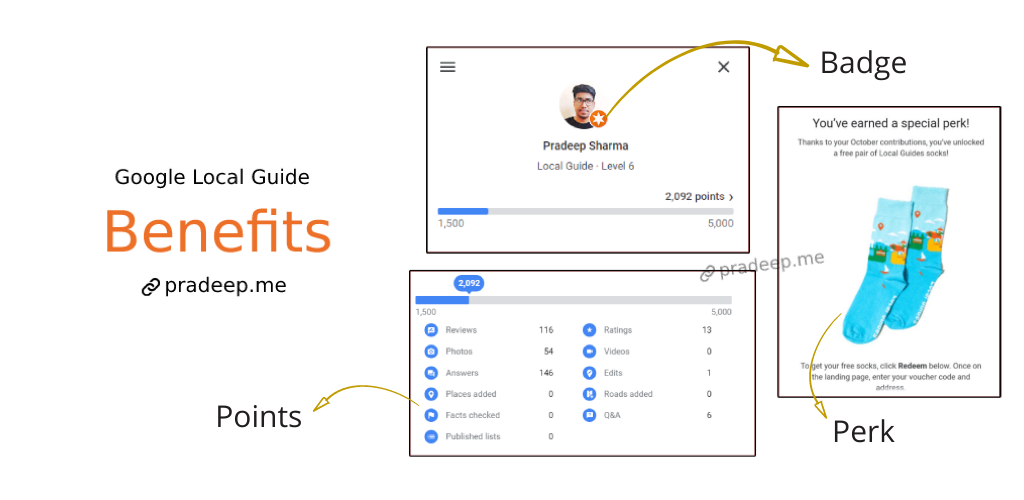
As a Google Local Guide, you can earn rewards and perks for your contributions. These rewards include badges, points, and perks.
-
Badges: As a Local Guide, you can earn badges for different types of contributions. For example, you can earn badges for writing reviews, uploading photos, and answering questions. You can also earn badges for reaching different levels within the program.
-
Points: Points are a way of measuring the total contributions you make to the program. As you leave reviews, upload photos, and share videos, you'll earn points. The more points you earn, the higher your level in the program. Higher levels give you access to more perks and rewards.
-
Perks: As you reach higher levels in the program, you'll have access to exclusive perks such as early access to new Google products, special Local Guides meetups and events, and freebies from Google.
Additionally, Local Guides can also take part in exclusive opportunities like Beta testing new Google products, exclusive events and meetups, and also get early access to new features on Google Maps.
The rewards and perks are subject to change and depend on the availability and policies of Google, so it's always recommended to check the official website for the latest information.
2. Opportunities to connect with other Local Guides
The Google Local Guide program also provides opportunities for Local Guides to connect with each other and contribute to their community. Some of these opportunities include:
-
Local Guides Meetups : Google organizes meetups for Local Guides in different cities around the world. These meetups are a great opportunity to connect with other Local Guides in your area, share your experiences, and learn new tips and tricks for contributing to the program.
-
Online Communities: Google also provides online communities for Local Guides, where you can connect with other Local Guides from around the world. You can ask questions, share tips, and get advice from other Local Guides.
-
Group Contribution: Local Guides can also take part in group contribution events, where they can contribute to a specific location or event with a group of Local Guides, this will help to improve the accuracy and completeness of Google Maps for a specific location or event.
-
Community Contribution: Local Guides can also take part in community-driven projects, where they can contribute to a specific area or community by providing accurate and up-to-date information about places, events, and more.
By connecting with other Local Guides and contributing to your community, you can learn new ways to make the most of your Local Guide status and make a positive impact on your community.
How many levels does Google Local Guide Have?
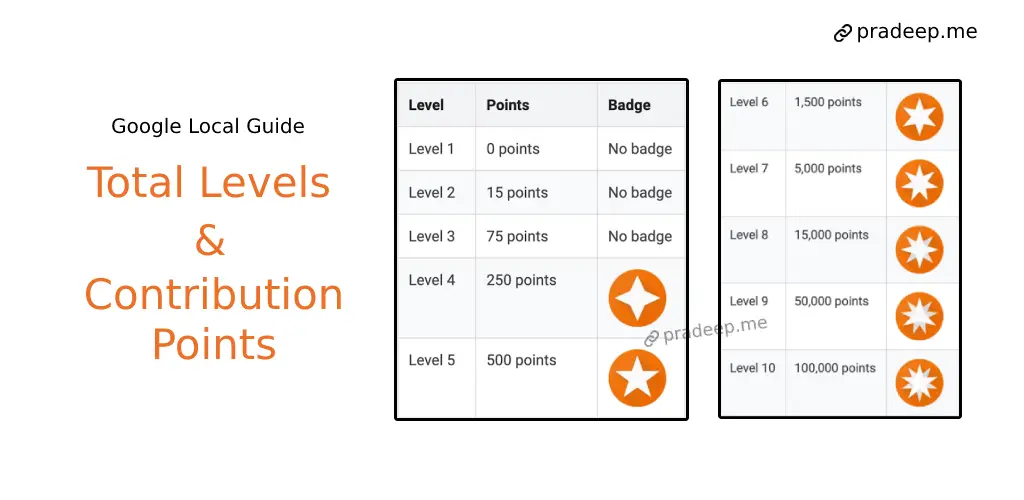
Google Local Guides program has five levels, each with its own set of benefits and rewards.
The levels are:
-
Level-1 (0 points): This is the starting level for all Local Guides. At this level, you can add reviews, photos, and videos to Google Maps.
-
Level-2 (15 points): At this level, you can also edit information on Google Maps, and have your reviews and contributions prioritized in search results.
-
Level-3 (75 points): At this level, you can also add new places to Google Maps, and have access to Local Guides Connect, a community where you can connect with other Local Guides around the world.
-
Level-4 (250 points): At this level, you get access to perks and rewards, such as early access to new Google products and features, and invites to exclusive events and meetups, and get a badge for your Local Guides profile
-
Level-5 (500 points)
-
Level-6 (1,500 points)
-
Level-7 (5,000 points)
-
Level-8 (15,000 points)
-
Level-9 (50,000 points)
-
Level-10 (100,000 points): At the highest level, you get the most benefits, including the opportunity to work closely with the Google Maps team, have your reviews prioritized in search results, and may be part of the Google Local Guides leadership team, which is a group of trusted guides who help shape the program.
How to increase your level and earn more rewards?
As a Google Local Guide, you can increase your level and earn more rewards by making more contributions to the program. Here are some tips on how to increase your level and earn more rewards:
-
Make frequent contributions: The more contributions you make to the program, the more points you will earn, and the higher your level will be. So make sure to leave reviews, upload photos, and share videos as often as you can.
-
Quality over quantity: It's important to remember that the quality of your contributions is just as important as the quantity. Ensure your reviews, photos, and videos are detailed, accurate, and helpful to other users.
-
Be a part of the community: Engage with other Local Guides by responding to their reviews, asking and answering questions, and participating in online communities. This will help you connect with other Local Guides and get advice on how to make the most of your Local Guide status.
-
Take part in group or community-driven projects: Participating in group or community-driven projects can help you increase your level and earn more rewards. This will help to improve the accuracy and completeness of Google Maps for a specific location or event and also help you earn more points and badges.
-
Follow the guidelines and policies: Make sure that you're following the guidelines and policies of the Local Guide program and Google, as a violation of the same can lead to the suspension of your account.
Following these tips can increase your level and earn more rewards as a Google Local Guide. The higher your level, the more perks and rewards you will have access to.
How to make the most of your Local Guide status
Here are some tips on how to make the most of your Local Guide status:
-
Utilize all the features: Make sure to take advantage of all the features available to Local Guides, such as leaving reviews, uploading photos, and sharing videos. You can also answer questions, edit information, and add missing places to Google Maps.
-
Be consistent: Consistency is key when it comes to the Local Guide program. The more contributions you make, the more points you'll earn, and the higher your level will be.
-
Connect with other Local Guides: Engage with other Local Guides by responding to their reviews, asking and answering questions, and participating in online communities. This will help you connect with other Local Guides and get advice on how to make the most of your Local Guide status.
-
Participate in Local Guide events: Google organizes meetups and events for Local Guides in different cities worldwide. These events are a great opportunity to connect with other Local Guides in your area, share your experiences, and learn new tips and tricks for contributing to the program.
-
Take part in group or community-driven projects: Participating in a group or community-driven projects can help you increase your level and earn more rewards, as well as help you make a positive impact on your community.
By utilizing all the features, being consistent, connecting with other Local Guides, participating in events, and taking part in group or community-driven projects, you can make the most of your Local Guide status and have a positive impact on your community.
